The Key To Restocking
No, not like a keyquest key, more like an expression for strategy. The key to restocking is consistency. I don't get every item I see, in fact, sometimes I don't even get to haggle. But the point is I am always ready to haggle. When I do get haggle, even if I do not get the item, I am always doing my best to be consistent. If you can consistently haggle every item very fast, then you will most likely be getting a good deal of those items. To be consistent you must practice. I know practice may sound bland and boring, but it makes you a much better restocker. I will show you what I practice so you too can maximize your chances of getting an item and, in turn, become a pro.
Browsers
What browser you use has a huge impact on your ability to restock. How fast a browser goes is usually determined by your computer specs; any single browser is not the fastest for everyone's computer. For me, Firefox 2 or even Firefox 1.5 load pages in .4-.5s (1/2 of a second). Firefox 3 and 3.5 are much slower on my computer and I do not like the features at all. Besides the speed, one of the worst features for me is Zoom; instead of resizing text like most browsers, it zooms in and out creating gaping voids of grey space. I haven't tried every single browser to restock because every other browser I have encountered loads pages much slower and cannot compare in other areas. I highly recommend using Firefox 2 to restock, but you can use any browser that you prefer on your individual computer. To download any version of Firefox, go here and select the version you want to download.
Getting Organized
You probably don't want to have to click on shops, bazaar, and Usukiland every time you want to restock there; that's a huge waste of time. You can organize the shops you restock in by favoriting them, bookmarking them, or whatever you prefer. I recommend putting the shops you restock in on your bookmarks toolbar, but this may not fit everyone's style of restocking. Below is a screenshot of my bookmark toolbar.

Mis/Haggling Like A Pro
In "Basics Of Restocking" I showed you which fingers to use for what haggles. If you recall, three finger haggles are fastest and most accurate. If you want to restock like a pro, I suggest practicing until you can type 12312315315386786 on your num pad in a second or less. I can, and I always use the number pad when restocking. When practicing, you will want to try to haggle as fast as possible, but when haggling on a rare item, however, you will want to focus on accuracy while maintaining speed. Remember, the difference between haggling and mishaggling can mean the difference between zero and 40,000,000NP (or more). I recommend trying out this test on this site to hone your number pad skills.
I highly recommend trying to go as fast as possible while practicing haggles on junk items; this prepares you for the real thing.
When you mishaggle, a few things can happen depending on what you haggled. If you underhaggled, then all you have to do is type another number in or re-type your haggle, but if you overhaggle, then you might get kicked out of the shop; this is the worst. If you get kicked out of the shop for haggling more than your NP on hand, then you will have to press backspace (which goes back to the haggle page), press F5, and re-haggle when the page loads. But, if you over-haggle without getting kicked out, then the shopkeeper will not accept anything but whatever you mishaggled. Instead of going back to the haggle page and refreshing, you can simply click the Select Language button on the bottom of the page. All you have to do is click "Go!", the page will reload, and you will be able to haggle again. This saves time and can give you a second chance at getting an item. Example below.
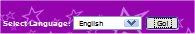
Another 'trick' to haggling is always clicking after the 0 in the haggle box. Why? Because on items such as Darigan Draik Egg, Lost Desert Draik Egg, and Pirate Draik Egg you have to haggle over 1M--that's 7 digits. There are only 8 digits in the haggle box, and 0 takes up one of them. This means you can haggle 123123123 and it will show up as 01231231 (1,231,231 NP) in the haggle box. This is a neat trick to easily haggling 7-digit items.
Viewing The Entire Shop
Presently, shops can hold 24 items before they are filled up (with exception to glitches), that's 6 items per row and 4 rows. That is a lot of items to fit on your screen. If you've ever tried to restock while using every toolbar possible, then you know it can be impossible to see every item in the shop. If you can't see all of the items, then you will be scrolling up and down wasting time looking for an item. This can also waste a huge amount of time if you cannot see the entire haggle page. It is very important to be able to see everything from the haggle box to the entire pet picture. I recommend first of all, taking all toolbars off while restocking. (Even the Navigation and Address bar.) You may have to uninstall some, but most you can take off by simply going into "View", "Toolbars>", and unchecking any and all undesired toolbars. Example below.
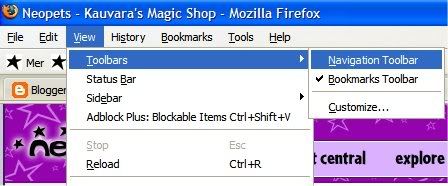
I keep the Bookmarks Toolbar on at all times while restocking. Why? Because you can hide this by simply pressing F11 on your keyboard, which activates Full Screen. This hides many components of your browser enabling you to see more items in the shop. Another way to save space is to downsize text, you can do this by pressing Ctrl on your keyboard and scrolling with your mouse roller. Or, press both Ctrl and + or -. Below is an example of the size of text I use at all times while restocking.

Another way to save space is to remove the ads on Neopets. I covered how to do this in "Speed Up Your Computer". Go to this petpage and follow the appropriate instructions for your browser. Still, even when you can fit all of the items on your screen, you will have to scroll every time you refresh. I recommend increasing the sensitivity on your mouse scroller and using your mouse roller to load the page at the bottom every time you refresh.
Overcoming Over-tabbing
Over-tabbing is the term used for when you refresh a shop but do not realize it has restocked before clicking on the next shop. This can waste critical time or even ruin your chances at a good deal of restocks. I recommend always moving your mouse to where items are going to restock and keep it there until the entire page has loaded. This way, you can avoid over-tabbing and even save time when you go to click an item.
Point & Click. Simple.
Not quite. There are still a few ways you can maximize speed along with your chances of getting an item. Click on an item, press enter, and take a look at the haggle page. Hit F5 a few times. Notice anything? Unless affected by a random event, the page should always load in the same place. Have you ever misclicked the haggle box and even botched a haggle? That is a huge time waster. You can dramatically increase your speed by memorizing where the haggle box and pet picture are going to be. You should never have to scroll on the haggle page. Keep it in the same place and don't touch that mouse roller. Remember to practice clicking the pet picture and memorizing where the common Neopets are located. You do not want to have to go searching for the Green Blumaroo hiding behind the bush; this is NOT a game of Kacheek Seek.
Refreshing & Restock Bans
I must stress that you should not be afraid of getting restock banned. What is important is that you catch every restock and don't waste your time waiting for a stock that you are just going to miss anyway. You should be refreshing every few seconds at the most. I recommend refreshing non-stop most of the time. Every second or less would be good. I recommend taking breaks to avoid getting banned or becoming bored. If you are bored, then you are probably not paying attention to the shops, which is why I also recommend listening to music while restocking. I use a free site to create playlists and let my music play on shuffle while restocking. To reiterate, this is the process you should go through every time you refresh: 1. Scroll down using your mouse roller while the page is loading. 2. While waiting for the page to load, place your mouse where the items may restock. 3. Do not move your mouse to the next shop tab unless the page has loaded. 4. Click an item. 5. Move your mouse to where the haggle box will be. DO NOT scroll. 6. Haggle while moving your mouse to the pet picture. (You should be more focused on looking at the pet picture than watching your haggle being typed in)
Pet Lag
The term pet lag is used when you get sudden lag after clicking the pet picture to restock an item. It does not mean that the pet picture did not load. Pet lag is thought to be something programmed into shops so that when two or more peopl click at the same time to buy an item, the page does not load for either of them. It can mean that the 3rd person to click will get the item. Pet lag most often occurs in Magic and I know some people that quit rsing because of it. Let me tell you a short story about pet lag.. Once upon a time I saw a Blue Draik Egg stock, and clicked on it right away. I haggled and clicked the pet, but it did not load. I waited and waited but after 5-10 seconds I got the "SOLD OUT!" page. I went back to the shop, shocked, and I was even more shocked when I saw that the Blue Draik Egg was still there. I clicked it once more and did the same haggle. And what do you know--I got it. That's right, I got a sold out page and STILL got it. No, there was not two in stock. This is known as pet lag. In fact, I've recreated this same scenario using Medicinal Soap. I got the sold out page on medicinal soap after pet lag and then went back to restock a couple in the same stock. After getting the BDE, I went to make a board on the BD chat asking what had happened; at the time I hadn't the slightest idea. I restocked two Blue Draik Egg's that day; not bad. To get around pet lag, you first have to make sure you're not just lagging. I generally have my finger on the F5 key after haggling every single time. After 3 (three) seconds I refresh, and, sometimes I get haggle again. I can get MP's in magic or even Draik Egg's in Merifoods by refreshing the haggle page. I get re-haggle in magic all the time, and it is very annoying, but I do not give up; I just maximize my chance to get each item and try time and time again.
Calm Down
If you're too busy shaking like a codestone, or gazing deeply into an item, then you'll be wasting precious time, when you could be restocking it. Shaking can affect your clicking and even your haggling. Not everybody shakes, but some people do when they see a rare item. You will just have to learn how to have confidence when restocking. Focus on getting the item, and not on the bad feeling you get when missing one. You will want to practice keeping complete calm when missing an item as well as when getting one. After awhile you should become accustomed to seeing rare items stock. Remember, it is best to keep calm, even if you miss(ed) the item.
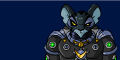

You rock! :) Thanks for the tips. I love the part on shaking like a codestone.. haha
ReplyDelete