What Restocking Means
Restocking means to restock a shop with items. In this case, you are waiting for Neopian shops to restock (perhaps to restock your shop). Some items the Neopian shops restock are much cheaper than if you were to buy from a user, thus, by buying these items, you can make a great deal of profit by selling to other users. This is restocking; when you buy an item and sell it to a user for a much higher price.
How To Restock
The name of the game is to buy items as fast as possible. To get started, you will have to open a shop and refresh until it stocks a profitable (rare) item. Always click the shopkeeper to refresh a shop, it loads the page faster than pressing F5. Once an item stocks, you will want to click it, and a box will pop up asking if you want to buy the item (as shown below). You could simply click 'OK', but it is much faster to press one of the two (or more) Enter keys on your keyboard. The Spacebar also works in certain browsers.

Note for Internet Explorer users: there is a feature that only works in IE called SnapTo that automatically moves the mouse to the 'OK' box that pops up when you buy an item. I believe this feature is legal since it is the same as pressing Enter, but don't take my word for it if you want to be cautious. There have been no known editorials on this feature. Enable SnapTo by going to Start>>Control Panel>>Mouse Options.
Next you will want to haggle as fast as possible. You can either use the number row or use the number pad (num pad) on the right side of your keyboard. If you restock using a laptop you may have a built-in num pad that take the place of letters and other keys. Note: I have only heard of this, I do not know if it is legal.
Another option is to buy a num pad that plugs into your USB port on your laptop.
You may want to practice haggles such as: 555, 1111, 2222, 9999, etc, but I do not recommend using single-digit haggles. You will want to haggle with your left hand (or the hand opposite to the mouse hand). Haggles are commonly referred to by how many fingers it takes to type them. One finger: 9999; Two fingers: 9696, 9898; Three fingers: 9689, 9789; Four fingers: 9678 (this is the only one I use).
The fingers I use (in order of which I rely on more) are index, middle, and ring finger. Three finger haggles are the fastest and most accurate. It stocked for 10,460 NP, but you do not need to come that close to the cost. Keep in mind that over-haggles are best, because if you miss-click the pet, then the shopkeeper asks for much closer to the cost than usual, and with over-haggles you don't have to worry about the shopkeeper haggling back. You can over-haggle by a margin of about 50%, take advantage of this. You could haggle: 9999 (better than 11111), 12121, 9898, 12312, 9689, 9789, or 9687. Let's take a look at which one I chose (see below).
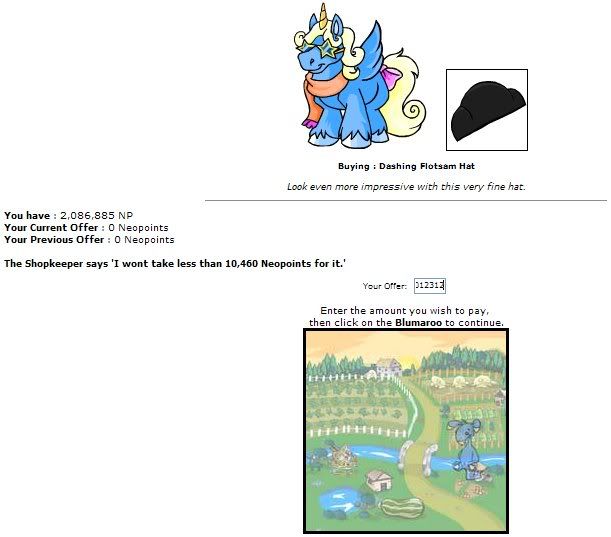
Once you haggle (in this case I haggled 12312) you will want to click the pet as fast as possible. Since you use one hand for the mouse and one hand to haggle, you can click the pet and haggle simultaneously. If you miss-click the pet then your offer will NOT be accepted. Practice this and you can save precious time. See below for a screenshot of the accepted offer page.

I wouldn't normally screenshot this item, but I thought it would be a good example.
If there is more than one item in stock, such as in Pharmacy, then you will want to restock the first one, and then press backspace or click back to go back to the haggle page. Wait about 5 seconds and then press F5 to reload the page. Your haggle will still be typed in, so all you have to do is click the pet picture again to buy another item. Rinse, repeat, and maximize profit.
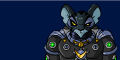

No comments:
Post a Comment